IBM's enterprise integration broker from the WebSphere product family allows business information to flow between across all hardware and software platforms.
IBM App Connect Enterprise.
Seamless integration for your business.

App Connect Enterprise supports a wide range of integration requirements in a modern digital enterprise, whether on-premises, cloud, microservices container, or traditional enterprise service bus (ESB) deployments. App Connect Enterprise is ideal for enterprises building API and event-driven integration architectures to achieve their digital transformation goals. App Connect Enterprise includes Artificial Intelligence (AI) and other automation capabilities to accelerate time to value and reduce the risk of longer project timelines.
Ready for the Enterprise
IBM® App Connect Enterprise software combines the existing, industry-trusted technologies of IBM Integration Bus with IBM App Connect Professional and with cloud native technologies, to deliver a platform that supports the full breadth of integration needs across a modern digital enterprise.
Extended Connectivity
Simplify, enhance, and automate connections between your IT assets - including legacy applications, application packages, and web services - and quickly retrieve business-critical data. IBM App Connect Enterprise connects your information systems (including SAP and Siebel) and supports a wide range of protocols including IBM MQ, JMS, and HTTP.
Hybrid Cloud Operations
With IBM App Connect Enterprise, you can quickly connect hybrid environments consisting of public clouds, private clouds, and on-premises applications. App Connect Enterprise can be installed directly in your own data center, on a virtual machine, in a Docker image, as part of an IBM Cloud Private installation, and in a public cloud.

Powerful IBM Integration Services
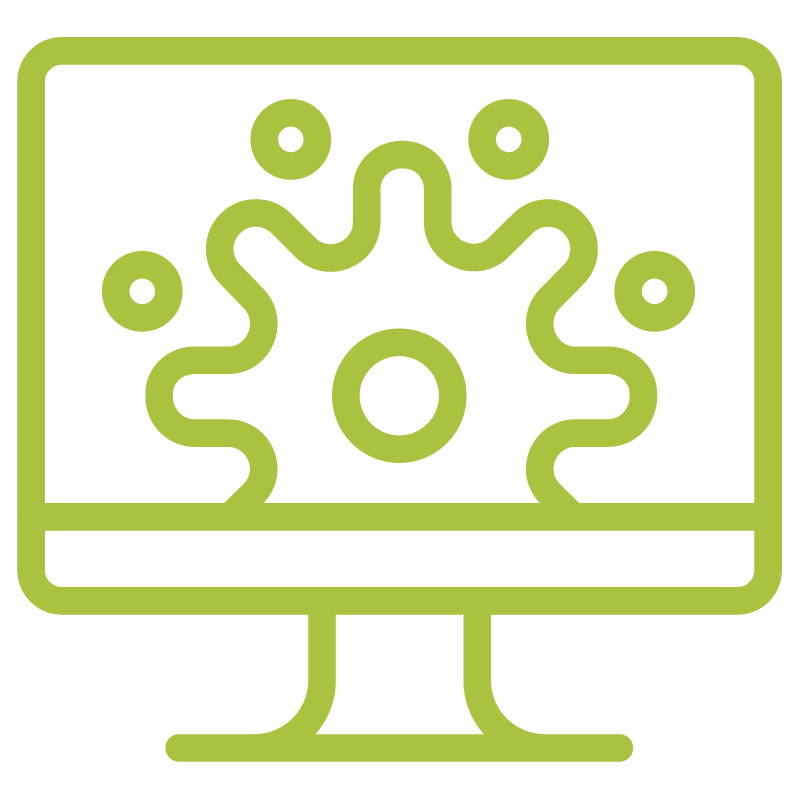
IBM Integration Toolkit
IBM Integration Toolkit is an Eclipse-based tool that developers use to construct message flows and transformation artifacts using editors to work with specific types of resources.
Context-sensitive help is available to developers throughout the Toolkit and various wizards provide quick-start capability on certain tasks. Application developers work in separate instances of the Toolkit to develop resources associated with message flows. The Toolkit connects to one or more integration nodes (formerly known as brokers) or independent integration servers to which the message flows are deployed.
Integration Node
An Integration Node (formerly known as a broker) is a set of execution processes that hosts one or more integration server processes that host threads called message flows to route, transform, and enrich in flight messages. Application programs connect to and send messages to the integration node integration server processes, and receive messages from the integration services.
Web User Interface (UI)
IBM App Connect web user interface (UI) enables System Administrators to view and manage integration resources through an HTTP client without any additional management software.
It connects to a single port on an integration service, provides a view of all deployed integration solutions[buzzword], and gives System Administrators access to important operational features such as the built-in data record and replay tool, Business Transaction Monitoring (BTM) and statistics and accounting data for deployed message flows that monitor the performance of integration services. (The web UI supersedes the Eclipse-based Explorer from earlier versions).



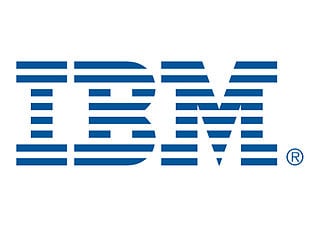


.png)

.png)
